Reels are still the fastest way to grow on Instagram in 2025
“The most effective way to grow on Instagram is to consistently create engaging reels, as reels are the best way to reach new audiences,” Instagram Creator Partnerships at Meta Carly Lynn said in a video shared by the social platform’s Creator account.
It doesn’t get much clearer than that — and Buffer data supports this.
After analyzing more than 5 million Instagram posts sent through Buffer, our Data Scientist pinpointed reels as the best type of content to post on Instagram for engagement (one of the strongest signals in the Instagram algorithm).
Great! But it’s easier said than done. Regularly creating engaging reels to grow your Instagram account is no mean feat, which is why tapping into Instagram Reel trends should be an essential part of your marketing strategy as a brand or creator.
Trending reels on Instagram offer a low-lift way to create content you know Instagram users are already enjoying (and put your own special spin on things, of course).
In this guide, we’ll unpack exactly how to discover those reels trends while they’re still hot enough to make an impact, along with some of the best Instagram reels trends we’ve seen on the platform this year.
We’ll go beyond simple trending reels songs here and examine the full video package — the formats, the edits, the memes, and more. While trending audio is important and can help expand brand visibility, it’s only one piece of the reels content puzzle.
Hear that? The Explore page is calling.
How to find trending reels on Instagram
Trends move fast on Instagram Reels — blink and you might miss a format, filter, or sound that’s suddenly everywhere.
Whether you’re a creator, social media manager, or small business owner trying to keep your content fresh, these 10 methods will help you stay on top of what’s working this week and give you a head start on your next big idea.
1. Check your professional dashboard
For creators with a professional account on Instagram, you’re in luck. Here’s how to find inspiration for your next reel.
- Navigate to your Instagram profile on the app by tapping your profile picture at the bottom right of your screen.
- Tap the Professional dashboard tab on your profile and scroll down to Your tools.
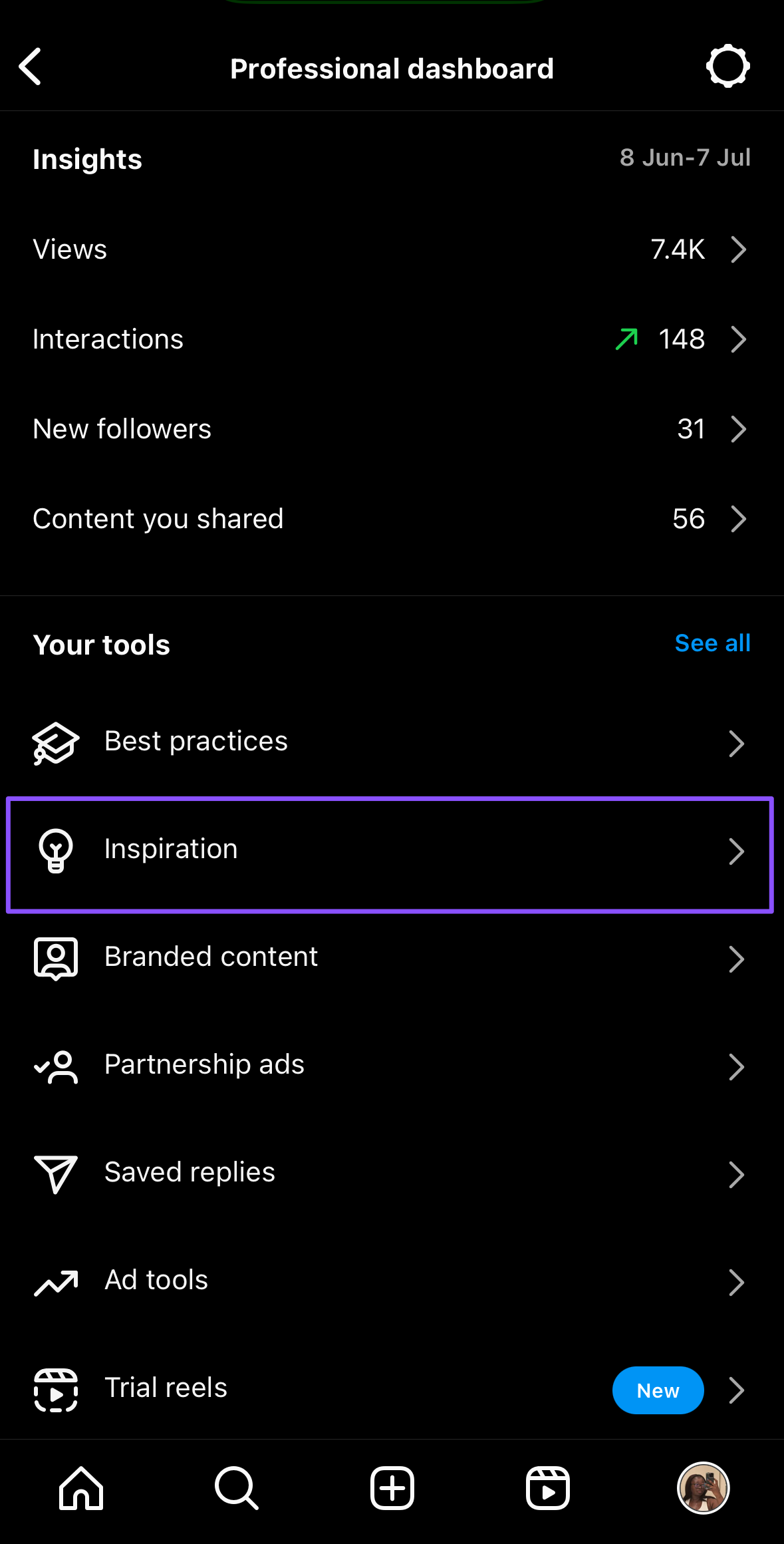
- Select Inspiration. Here, you’ll see reels that are similar to your content, popular with your followers, and suggested for you.
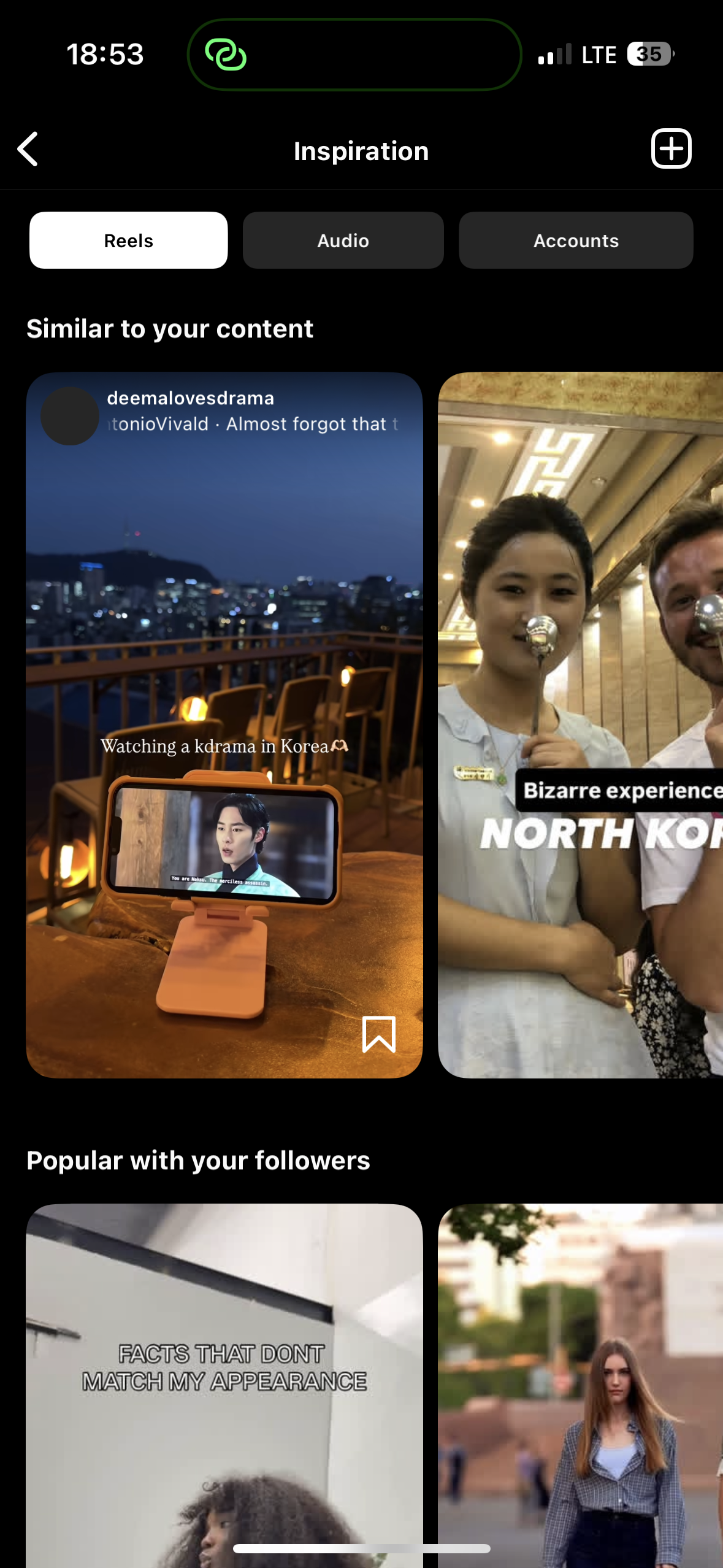
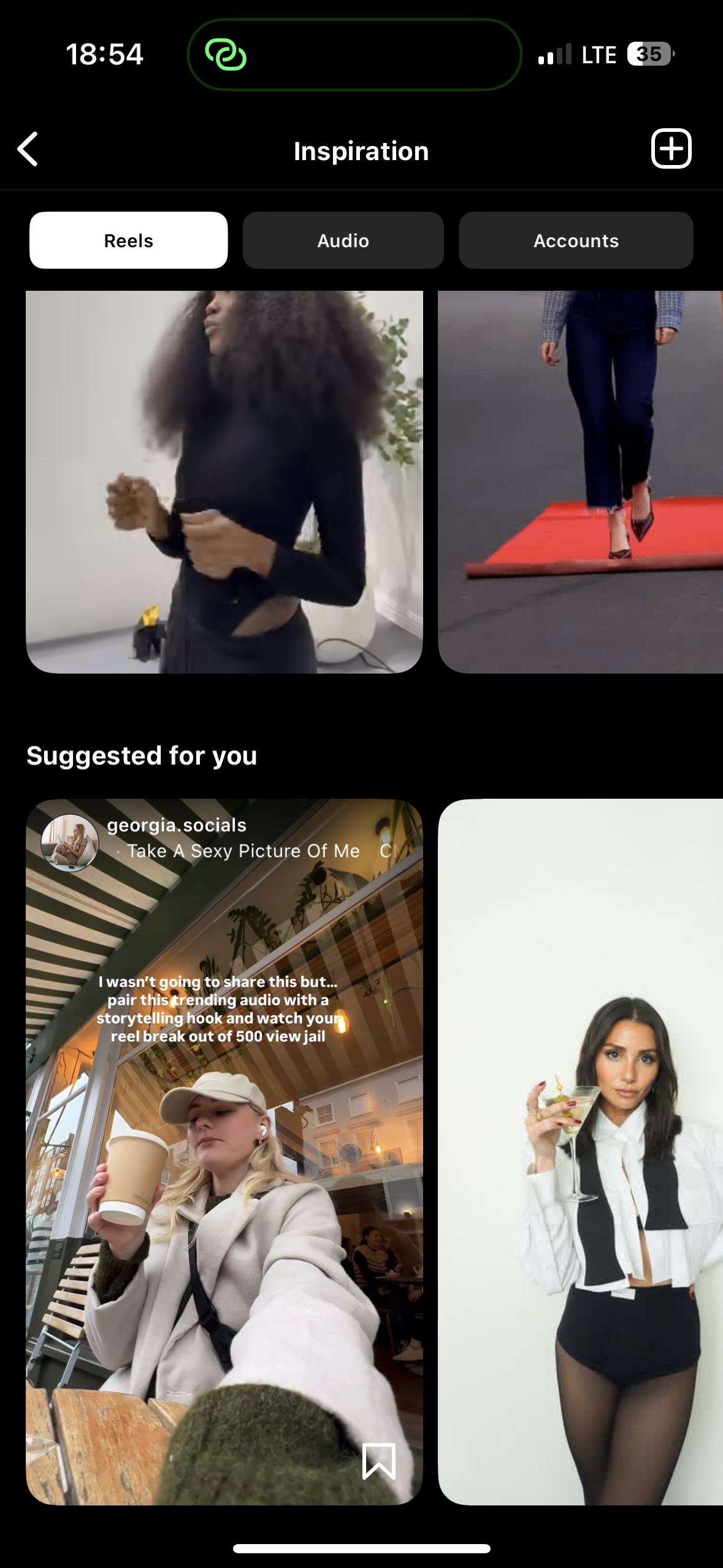
Use the provided examples to guide your next reel. This method is my favorite because you can get very specific inspiration that matches your niche. You can also find trending audio using this method.
2. Browse the reels feed and Explore page to spot repeat formats
The reels feed is where most trends start (and repeat). Scroll through and pay attention to short clips you see more than once. If a video uses the same text overlay, effect, or upbeat sound across multiple creators and topics, that’s a sign the trend is catching on.
If you hear the same song or see the same editing style again and again, that’s your cue. Tap the audio or format and save it to your camera roll or drafts, or remix it right away.
Then your Explore page is the place to be if you want to go beyond your usual niche as it’s meant to introduce non-algorithmic content. Head to the Instagram Explore page (the magnifying glass icon in your browser or app) and start scrolling.
3. Check Reels Trends insights
If you’re based in the U.S., there’s a really quick and easy way to find all the new trends currently making waves on the platform. (If you’re not, no sweat — more routes exist. Scroll on.)
Here’s how to do it.
- Head over to your Instagram profile on the app by tapping your profile picture on the bottom right of your screen.
- Tap the three horizontal lines on the top right to open the Settings and activity menu.
- Tap Reels Trends. Here, you can see what sounds and hashtags are trending on Instagram Reels right now.
Do some digging when you find one that feels like it might be a good fit for your target audience or content pillars. How are other creators tapping into the trend? Is there a specific format that matches the audio? Is there a reels template from another creator you can use to create your own reel faster? (You’ll see a little button that says “Template by…” on the bottom left of the reel if that’s the case.)
If you’re not based in the U.S. and don’t have access to this nifty guide, the other options in this article might work better to find trending reels you can use (and ones that might work a little better for your niche, too).
4. Create a reel
Did you know Instagram recommends trending reels for your region right in the reel creation screen? This method should be available to you, wherever you are in the world. Here’s how:
- Tap on the + create button in the bottom middle of the app, then choose Reel.
- At the top of the screen, tap Templates.
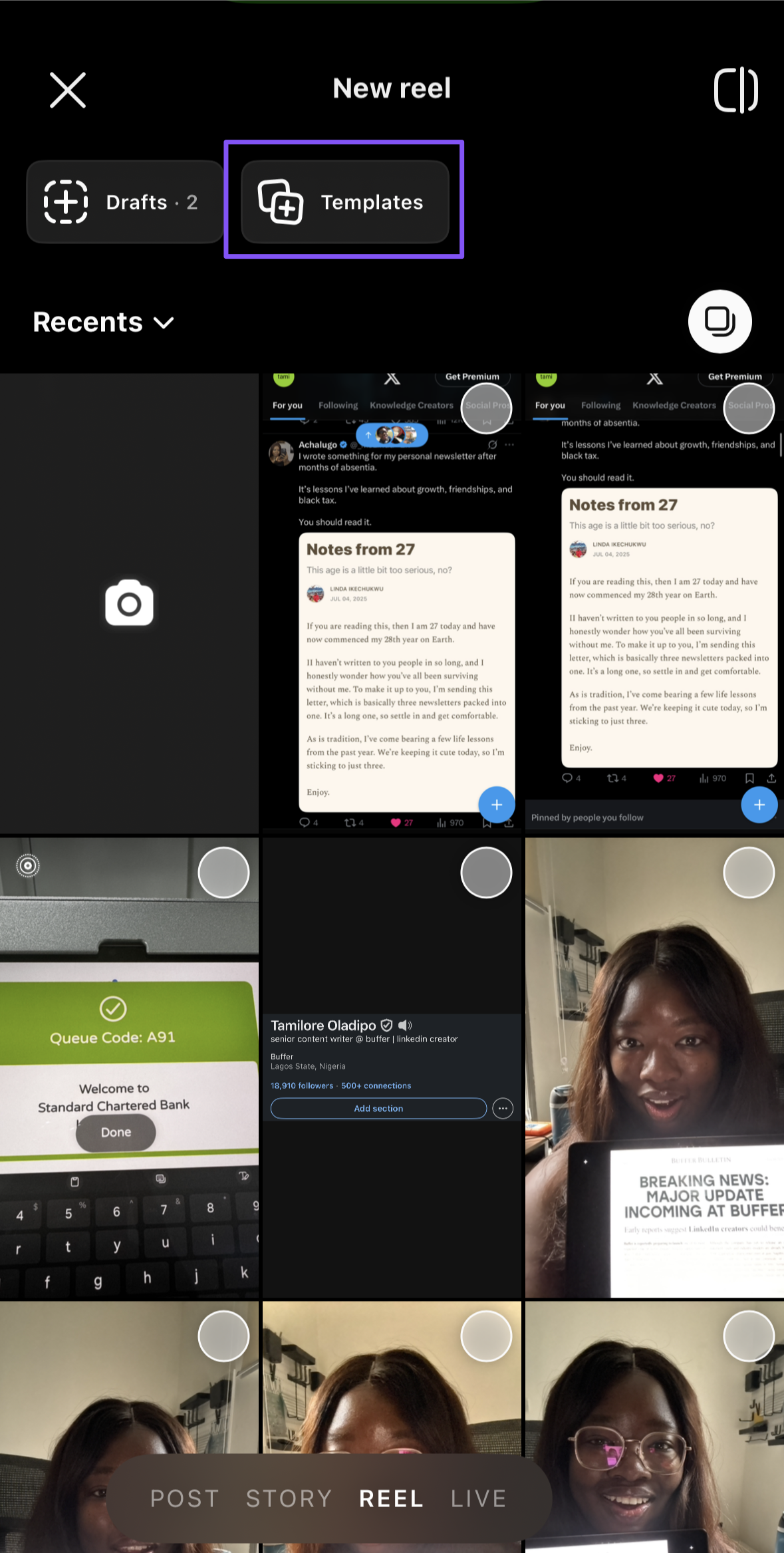
Here, you’ll find two categories of templates you can tap into — Recommended for you and Trending. Both will have a host of great options you can choose from.
The templates are premade, so you’ll be able to add your own clips and recreate the effect within a few minutes.
5. Watch for reels that appear across niches
When you start seeing the same video format in beauty, tech, fashion, and productivity spaces, you’re looking at a true trend.
That happened with the audio from Keeping Up With The Kardashians of Kris Jenner gasping “Perfect” over the show’s jaunty backing track.
Creators are using it to show off things they think are, naturally, perfect.
Similarly, the PinkPantheress hit, Illegal, is going viral with a very specific format of two people shaking hands while lip-syncing the lyrics.
If creators are using the same template but tweaking it for different audiences, it means the format has range and potential staying power.
6. Check the Instagram Edits app
The new Instagram editing app, appropriately named Edits, is a goldmine for content inspiration.
Not only do you get an exclusive Inspiration feed tailored to your algorithm, you can also directly use the audio when editing your content in the app — genius.
If you don’t have the app, it’s available on mobile for iOS and Android.
7. The Instagram Creators account
Instagram’s @Creators account is a must-follow for handy tips and tricks from influencers, creators, and other platform experts.
The account regularly shares Instagram tips and tricks, current reel trends, filming, editing, and transition tutorials, along with new Instagram features to try out.
For extra content creation help, you can join the Creators broadcast channel to have news of Instagram’s latest features and trends sent straight to your Instagram inbox. Sign up here.
8. Check TikTok for early trends
As a video-first platform, TikTok is often the place where social media trends are planted and bloom, sprawling over onto other platforms as they grow. You’ll find plenty of current Instagram Reels trends originated on TikTok (and even YouTube Shorts).
This doesn’t mean switching allegiance to the platform if you’re a die-hard Instagrammer. TikTok has a helpful resource for creators on the hunt for the latest and greatest video trends: their Creative Center.
Here, you’ll find access to a trends chart for everything from trending TikTok sounds and songs to hashtags and the short-form videos themselves. The trending TikTok Videos tab can be particularly helpful in identifying viral moments early.
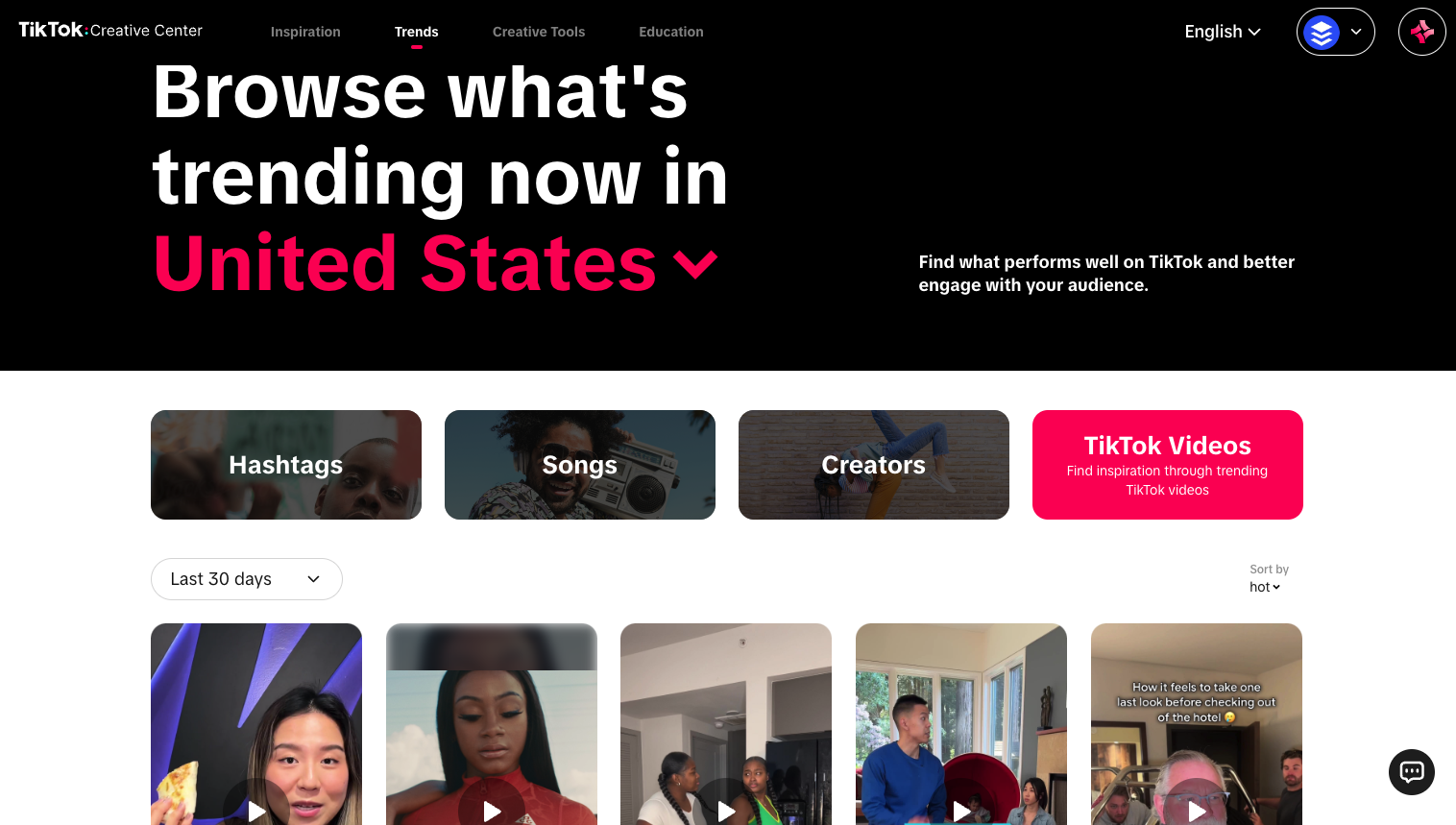
Be sure to filter your search by your target audience’s region for best results.
⚡
6 tips for using trending reels
There’s a reason reels trends spread fast — they’re fun, familiar, and designed to be remixed. However, the creators who really stand out go beyond copy-paste and use trends to express something new and specific to their audience. Here’s how to participate without burning out your audience.
Make it your own with visuals, story, or structure
Instagram rewards originality — even when you’re using a trending track or format. For example, I love how different creators have put their own spin on the “something to take the edge off” trend.
The @moorehisstyle account used the visual cue of forefingers holding a pillar to show off their local home goods.
And the adorable pet account @oatiemeal put the star of the show front and center.
The whole point is to show viewers something unexpected, even with a familiar format.
Use the remix feature to join the conversation
Instagram’s Remix option lets you create a side-by-side video with someone else’s reel — a great way to add your voice, additional context, or contrast. Try a remix to:
- Add commentary as a creator or industry expert
- React to a viral trend using humor or storytelling
- Show your product or service in action, framed by a trending format
Just tap the three dots on any reel, select Remix, and create from there.
Stay true to your niche (and your audience)
Not every trending audio or format is worth your time, and that’s okay. Creators can grow just as well without tapping into every trend. So, before you add an idea to your content calendar, gut-check with a few quick questions:
- Would my audience immediately get this reference?
- Can I connect this to a product, value, or common scenario in my niche?
- If someone saw this out of context, would they still know it’s me?
Think like a creative director. Your job isn’t just to follow what’s hot — it’s to make it make sense for your audience.
Optimize your reels for clarity and visibility
Even the best trend won’t work if people don’t watch it all the way through. Make your Reel easy to follow, pause-proof, and visually rewarding:
- Use vertical 9:16 (never horizontal — unless it’s part of the joke)
- Reduce visual clutter by making sure the background is
- Add subtitles or a text overlay — most people watch without sound
- Include a scroll-stopping caption and smart hashtags to boost discovery
Bonus tip: Pin your top-performing Reels to your grid so new visitors catch them right away. Trends are temporary, but a well-placed Reel can keep delivering for weeks, if not months.
Save content inspiration and trending clips
See a format, transition, or audio you love? Tap the three-line menu and save it to a folder to revisit in your Saved tab. You can also screenshot a Reel or add it to a private folder of trend ideas you want to try later.
Pro tip: Create a weekly habit — even just 15 minutes at the start of each week — to scroll, save, and sort trends you might want to remix.
Post at the right time
We analyzed over 2 million Instagram posts and found that the best time to post on Instagram depends on your audience’s behavior and activity. Check your insights or dive into Buffer’s data to see when to post.
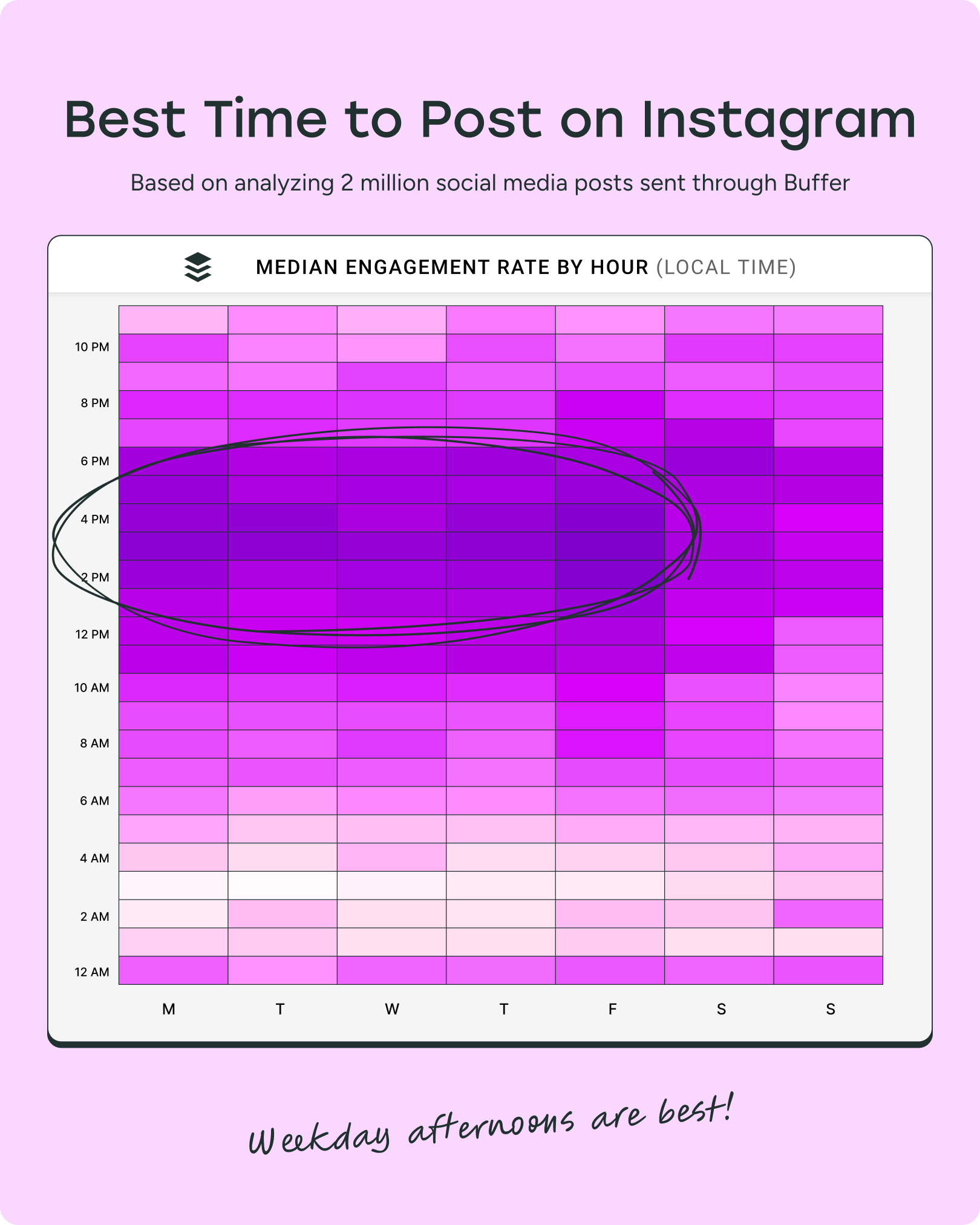
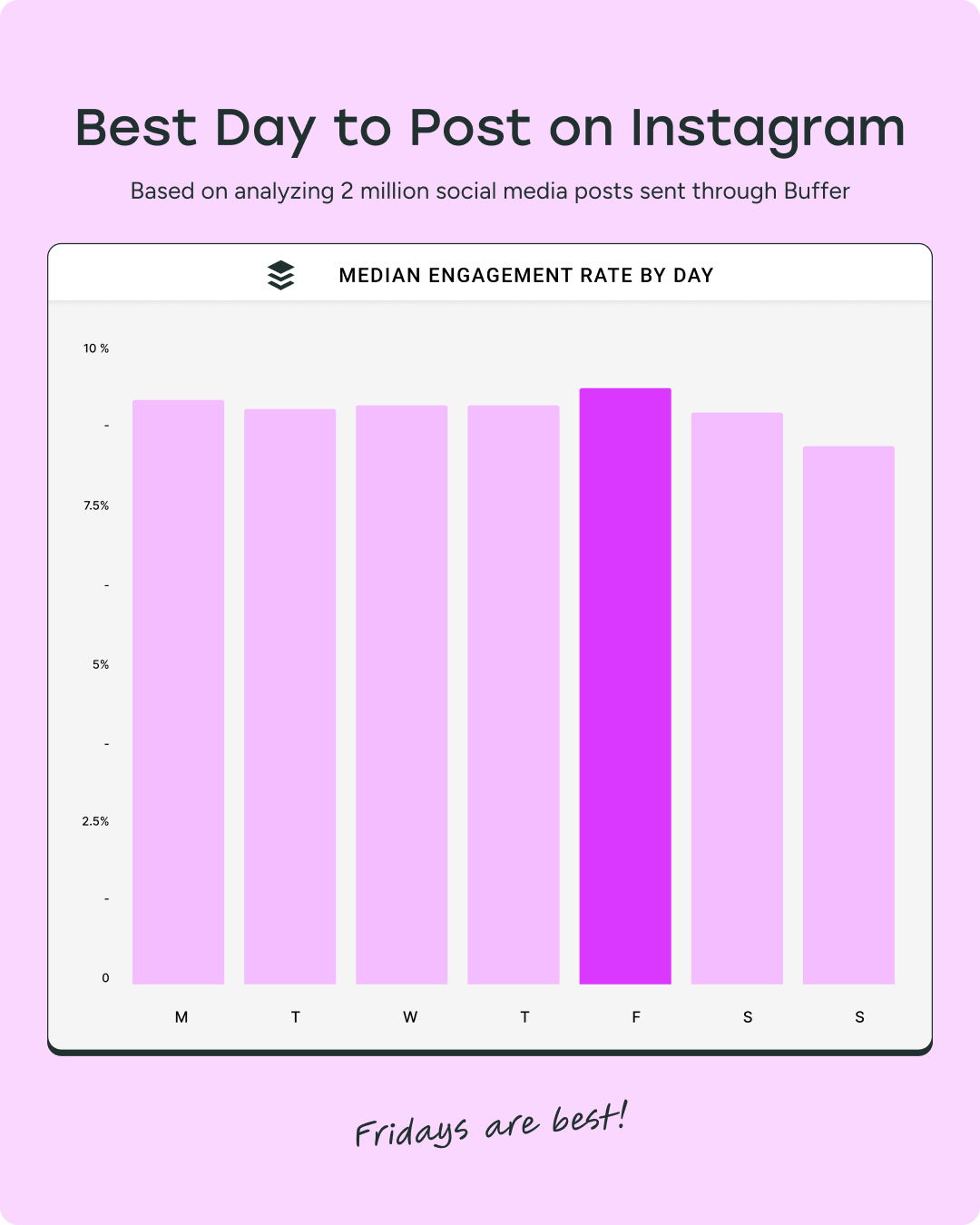
Posting at the right moment can make the difference between a 1,000-view clip and a 100,000-view trend-hopper.
Common mistakes to avoid with trending reels on Instagram
Trends can be fun, but without a little strategy, even the best-intentioned reel can feel awkward, off-brand, or straight-up invisible.
Whether you’re jumping on a viral sound or experimenting with a new format, here are the most common mistakes to avoid with trending reels.
1. Using off-brand or controversial audio
Just because a track is trending doesn’t mean it’s a good fit for your brand. Some popular songs contain explicit lyrics, references, or meme culture that might feel out of place for your services, tone, or industry.
Before posting, ask yourself:
- Does this sound reflect the message I want to send?
- Would my audience relate to it, or be confused by it?
- Could the lyrics, reference, or tone be misunderstood?
Pro tip: When in doubt, stick to original audio or business-friendly reels templates, especially if you’re running a small business or using a professional Instagram account.
2. Ignoring music licensing rules
Some Meta products, like Instagram’s business accounts, restrict access to certain trending audio due to licensing.
And nothing kills momentum faster than a muted reel. That’s the last thing you want on a reel you put time and effort into.
Here’s what to watch out for:
- A greyed-out sound icon or a missing music note in your reels composer
- A muted reel after posting
- Warnings about music use in branded content or ads
Pro tip: Use music from Instagram’s royalty-free library for commercial use, or stick to original audio you record yourself. Want to explore your options? Check out the Meta Sound Collection.
Build a system that trending reels can fit into
Reels trends move quickly, and so should your process. Using Instagram Reels templates, social media features, and scheduling tools like Buffer helps you plan your content around emerging trends without starting from scratch every time.
Buffer’s Create Space can help you:
- Help you save and sort your approach to a trend in one place
- Draft, schedule, and auto-publish your posts (or set reminders to post manually if you’re adding native audio)
- Track performance with built-in analytics
- Collaborate with your team or client to review drafts in progress
Check out Buffer’s free tools for Instagram — including scheduling, planning, and collaboration tools to help you post smarter in 2025.
More Instagram resources
📚 10 Simple Ways to Find Trending Instagram Audio in 2025 (+ Get More Views)
📚 How to Schedule Instagram Stories in 2025 (2 Easy Methods + Tips)
📚 13 Ways to Get More Followers on Instagram in 2025
📚 How to Use Instagram Close Friends (and Pair With Broadcast Channels and Unlockable Reels
📚 26 Free Instagram Tools to Help Grow Your Account in 2025
FAQ
Can business Instagram accounts use trending sounds?
Yes, business accounts can use some trending sounds, but other trending music tracks may have restrictions due to licensing. However, Instagram offers a wide library of audio for businesses, including trending sounds cleared for commercial use.
How do I save trending reels to revisit?
When you find a trending clip, tap the three-dot icon and hit Save. For audio, tap the track name and bookmark it. You can access saved content from your profile → menu → Saved tab.
Want to save outside Instagram? Copy the link to the video or screenshot the format to your camera roll or content planning folder.
Why can’t I use certain trending songs on my account?
Some sounds are restricted based on your account type, location, or copyright rules. If a sound isn’t available, try switching to a personal account or looking for royalty-free alternatives using the Meta Sound Collection.
How often does Instagram update trending audio?
Instagram’s trending audio list updates daily or every few days, so keep checking to find trending sounds before they peak.
Is using trending reels on Instagram really helpful for growth?
Absolutely. Participating in Instagram Reels trends helps you ride the algorithm wave, tap into what your audience is already engaging with, and reach new people, especially if you add your own creative twist.
For sponsored posts or brand deals, be cautious. Not all trending sounds are cleared for commercial use. Use royalty-free audio, original voiceovers, or sounds approved in Instagram’s business-friendly music library.
If you’re promoting services or favorite products, always check that the sound is safe for sponsored content.
How many reels should use trending sounds?
There’s no magic number, and it’s best not to use trending audio just for the sake of it. Browse the top songs and trending sounds, and see what inspires and resonates with you. Leave room for original audio or voice-overs that showcase your unique brand voice.
What’s the best way to remix a trend without copying it?
Use the template or structure as a base, then remix it with your own story, product reveal, or voiceover. Try adding a text overlay, flipping the punchline, or using the format to show off your perfect backdrop or creative process.
Can I go viral just by using a trending sound?
Using a trending audio increases your chances, but there are no guarantees. The algorithm also weighs factors like watch time, engagement, originality, and how quickly you join the trend. Focus on quality and relevance.
How many of my Reels should use trends?
There’s no set rule, but mixing it up helps. Use trending reels when they align with your niche, but don’t rely on them 100% of the time. Balance trends with educational content, tutorials, behind-the-scenes clips, and original audio to build trust with your audience.
How do I track what’s working?
Use the built-in Instagram Insights or a scheduling tool like Buffer to monitor how your posts, formats, and features perform over time. Watch for increases in views, shares, and comments — especially on trend-inspired content.
